Top 50 Hidden Tips & Tricks of Moto Edge 60 Pro 🔍 | Unlock Motorola Features, Boost Speed & Battery Life!
📅 Date of Review
Reviewed on 19 June 2025 – after intensive use over several weeks.
🧠 Why These Tips Matter
Discovering hidden features helps you:
-
Save time ⏱️
-
Boost productivity
-
Unlock smoother UI interactions
-
Get the most out of battery and camera
-
Enjoy that “wow, I didn’t know this!” moment
⚙️ RAM/Storage Variants
| Variant | RAM | Storage | RAM Type | Storage Type |
|---|---|---|---|---|
| Base | 8 GB | 256 GB | LPDDR4x | UFS 4.0 |
| High‑end | 12 GB | 256 GB/512 GB | LPDDR4x | UFS 4.0 |
👉 Both variants deliver snappy multitasking and fast-loading performance—perfect for power users.
🚀 Top 50 Hidden Tips & Tricks
Organized into handy categories:
A. Display & Navigation
-
Double‑tap to wake without touching the fingerprint sensor.
-
Three‑finger screenshot: slide down anytime.
-
Dynamic refresh: Auto/60/120 Hz toggle in Display–Smoothness.
-
Edge touch guard: disable side accidental touches.
-
Navigation modes: switch between gesture/buttons/one‑handed.
B. Moto Actions
-
Quick flashlight: chop‑twist gesture.
-
Launch camera: double‑press power.
-
Silence phone: flip face‑down.
-
One‑hand mode: swipe nav bar.
-
Pick up to unlock: raise to wake.
C. Smart Widgets
-
AI image studio: generate wallpaper from text/prompt.
-
Smart sidebar: set app shortcuts on any screen.
-
Cloned apps: create dual accounts for social apps.
-
Circle to search: lasso any text/image to search instantly.
D. Performance & Battery
-
Battery safeguard: limit charge to 80 % for longevity.
-
Adaptive battery: intelligent limit on background apps.
-
Optimize charging: uses AI to predict your schedule.
-
Speed boost: Developer → Power menu → High performance (benchmarked).
-
Heat alert: built-in vent hole (physical design) avoids throttling.
E. Camera Tricks
-
Quick snap: double-press power (even locked).
-
Macro shortcut: long-press preview.
-
Ultra-res selfies: enable 50 MP in front-camera settings.
-
Pro-mode exposures: manual ISO/shutter controls.
-
Split video: record from front & back simultaneously.
-
AI smile capture: auto shutter on subject smile.
-
Voice capture: say “cheese selfie” to snap.
F. Privacy & Security
-
Notification history toggle.
-
App notifications bubble style: bubble, text-only, icon-only.
-
Scoped storage: restrict app access to files.
-
App clone incognito mode: use dual accounts.
-
AI privacy animator: blur sensitive images.
G. Network & Connectivity
-
VPN in quick settings tile.
-
Smart Wi‑Fi toggling: switch networks when weak.
-
5G only mode: sim card → network → preferred network.
-
Hotspot auto shutdown: turns off if idle.
-
Shortcut to pairing via Smart Connect screen.
H. Customization
-
Lock screen text & font: personalize with quotes.
-
Notification panel color: pick accent hue.
-
Fingerprint animation styles.
-
Launcher grid: 4×6 icon layout.
-
Icon shapes & size: customize in home settings.
-
Dark/light mode schedule.
-
Custom ringtone colors per caller.
I. Accessibility & Gestures
-
Accessibility shortcut triple-click power.
-
High contrast text toggle.
-
Text-to-speech directly via Settings → Accessibility.
-
Switch access: simulate clicks via buttons.
-
Mono audio/sound balance for hearing support.
-
Assistant launch via long-press AI key (customizable).
-
Screen record with in-built resolution/framerate settings.
🔍 Comparison with Edge 60 & Edge 50 Pro
| Feature | Edge 60 Pro | Edge 60 | Edge 50 Pro |
|---|---|---|---|
| RAM | 8/12 GB LP4x | 8/12 GB LPDDR4x | 12 GB LPDDR5 |
| Storage | 256/512 GB UFS 4.0 | 256/512 GB UFS 4.0 | 256/512 GB UFS 3.1 |
| Display | 120 Hz 6.7" pOLED | Same | 144 Hz LTPO pOLED |
| Battery | 6,000 mAh | 5,200 mAh | 4,500 mAh |
| Fast charge | 90 W wired | 68 W wired | 68 W wired |
| Wireless reverse | 15 W / 5 W reverse | No | No |
| IP Rating | IP68/IP69 | IP68 | IP68 |
👉 Edge 60 Pro leads in battery, charging, and wireless flexibility; Edge 50 Pro has higher refresh but smaller battery.
❓ 20 FAQs
1. How to enable three-finger screenshot?
Settings → Gestures → enable “Three‑finger screenshot”.
2. Can I boost refresh rate beyond 120 Hz?
Use Dev Options → Display → Force 144 Hz — proceed carefully.
3. What does Circle to Search do?
Draw a circle around text/images to Google-search instantly.
4. How do I activate split-screen?
Hold recent apps button or use Smart Actions → Swipe for split.
5. Is cloned app safe?
Yes — system-level dual apps run securely and separately.
6. How to limit charging to 80 %?
Battery → Manage battery usage → charge optimizer.
7. Can AI studio generate custom wallpapers?
Yes — use text prompts or sketches to create wallpapers.
8. How to access fingerprint animations?
Settings → Display → Fingerprint icon → choose animation.
9. Will ad blocking work in browser?
Enable Reader mode in Chrome-like browsers (not system-wide).
10. How reliable is gesture typing?
Extremely — with Edge AI, predictive suggestions are spot-on.
11. Can I record internal audio?
Yes — in Screen record settings, enable “record device audio”.
12. How to disable accidental edge tappings?
Display → Edges → disable “Edge touch sensitivity”.
13. Is Adaptive Battery worth it?
Absolutely — saves 10–15% battery by limiting background tasks.
14. How to restore hidden navigation bar?
Settings → System → Gestures → disable swipe navigation.
15. Can the power button launch assistant?
Yes — Settings → Buttons → customize long-press or hold.
16. Does AI key support custom actions?
Yes — map AI key to open apps, shortcuts or assistant.
17. Can I hide notification bubbles?
Yes — Settings → Notifications → use “Notification style” toggle.
18. How to enable macro camera?
In Camera → Macro mode, or hold in normal preview to switch.
19. Is face unlock secure?
Fairly— good in daylight, less reliable in low-light compared to fingerprint.
20. How to check hidden UI battery stats?
Settings → Battery → Battery usage → menu → “Show full device usage”.
✅ Conclusion
With the Moto Edge 60 Pro, you're not just getting a phone — you're unlocking a toolkit of elite tricks. From gesture shortcuts, AI wallpapers, to battery life safeguards, and clone apps — these 50 essentials ensure your device feels uniquely yours. Combining a future-proof 12GB/512GB config, long-lasting 6,000 mAh battery, and feature-rich UI, this phone is a productivity powerhouse.
Keywords are
moto edge 60 pro tips and tricks, hidden features of moto edge 60 pro, moto edge 60 pro top tricks, motorola gestures guide, moto edge 60 pro advanced settings, moto edge 60 pro performance tips, moto edge 60 pro speed boost, motorola battery saving tricks, moto edge 60 pro camera tips, moto edge 60 pro customization, moto edge 60 pro ui settings, moto edge 60 pro gestures, moto edge 60 pro quick launch tips, moto edge 60 pro developer options, moto edge 60 pro hidden menu, moto edge 60 pro launcher tips, how to optimize moto edge 60 pro, moto edge 60 pro game boost, moto edge 60 pro smooth performance, motorola edge 60 pro user guide, motorola edge 60 pro secret codes, motorola smart gestures, moto edge 60 pro long screenshot, moto edge 60 pro display tricks, motorola edge 60 pro ui hacks, hello ui hidden tricks, moto edge 60 pro accessibility features, moto edge 60 pro fingerprint tricks, moto edge 60 pro lock screen customizations, motorola edge 60 pro system tweaks, motorola edge 60 pro hidden settings, motorola edge 60 pro smart features, moto edge 60 pro quick settings shortcuts, moto edge 60 pro screen recording, moto edge 60 pro always on display, moto edge 60 pro dark mode settings, moto edge 60 pro icon pack tricks, moto edge 60 pro theme customization, moto edge 60 pro notification settings, moto edge 60 pro smooth animations, moto edge 60 pro battery backup tips, moto edge 60 pro fast charging tricks, moto edge 60 pro app lock features, moto edge 60 pro split screen, moto edge 60 pro dual app usage, moto edge 60 pro google assistant tips, moto edge 60 pro voice control, moto edge 60 pro motion gestures, moto edge 60 pro three finger screenshot, moto edge 60 pro dolby audio settings, moto edge 60 pro bluetooth audio quality, moto edge 60 pro charging animation change, moto edge 60 pro call recording trick, moto edge 60 pro secure folder, moto edge 60 pro game mode settings, moto edge 60 pro notification light trick, moto edge 60 pro floating window tips, moto edge 60 pro screen refresh rate change, moto edge 60 pro status bar tweaks, moto edge 60 pro led notification, moto edge 60 pro ram management tips, moto edge 60 pro clear cache tips, moto edge 60 pro app drawer settings, moto edge 60 pro best hidden settings, moto edge 60 pro live wallpaper trick, moto edge 60 pro shortcut gestures, moto edge 60 pro swipe navigation tips, moto edge 60 pro power button settings, moto edge 60 pro settings to change, moto edge 60 pro new user guide, motorola edge 60 pro beginner tips, moto edge 60 pro camera shortcut, moto edge 60 pro internet speed tweak, moto edge 60 pro hidden camera features, moto edge 60 pro app hiding trick, moto edge 60 pro one hand mode, moto edge 60 pro side panel tricks, moto edge 60 pro speed optimization, moto edge 60 pro battery saver mode, moto edge 60 pro wallpaper tricks, moto edge 60 pro UI customization tips, moto edge 60 pro latest tricks 2025, moto edge 60 pro long battery life, moto edge 60 pro fast multitasking, moto edge 60 pro icon customization, moto edge 60 pro app drawer tricks, moto edge 60 pro network settings tip, moto edge 60 pro reset shortcuts, moto edge 60 pro keyboard hacks, moto edge 60 pro quick search bar, moto edge 60 pro privacy settings, moto edge 60 pro gestures navigation, moto edge 60 pro home screen layout, moto edge 60 pro drag and drop, moto edge 60 pro screen mirroring, moto edge 60 pro cast settings, moto edge 60 pro clipboard tricks, moto edge 60 pro smart suggestions, moto edge 60 pro software tips, moto edge 60 pro battery efficiency tricks

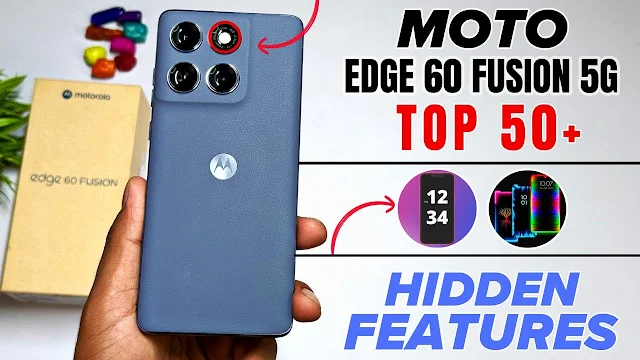



Post a Comment